新規作成日 2015-12-12
最終更新日
参考にしたVisual Studio Codeのバージョン
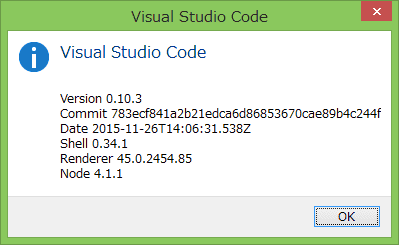
Version 0.10.3の設定ファイルを参考にしました。他のバージョンでは、項目の削除あるいは追加が行われていると思います。
あなたの設定ファイル「settings.json」に、「Default Settings」から必要な項目を配置することによって、設定を上書きします。
フォントファミリーを制御します。
// Controls the font family.
"editor.fontFamily": "",
フォントサイズを制御します。
// Controls the font size.
"editor.fontSize": 0,
行の高さを制御します。
// Controls the line height.
"editor.lineHeight": 0,
行番号の表示属性を制御します
// Controls visibility of line numbers
"editor.lineNumbers": true,
グリフの余白の表示属性を制御します
// Controls visibility of the glyph margin
"editor.glyphMargin": false,
文字でタブの描画寸法を制御します。
// Controls the rendering size of tabs in characters.
// Accepted values: "auto", 2, 4, 6, etc. If set to "auto",
// the value will be guessed when a file is opened.
"editor.tabSize": "auto",
使用できる値:"auto"、2、4、6など
"auto"に設定される場合、ファイルが開かれるとき、値は推測されます。
エディタが、タブのためのスペースを挿入するかどうかを制御します。
// Controls if the editor will insert spaces for tabs.
// Accepted values: "auto", true, false. If set to "auto",
// the value will be guessed when a file is opened.
"editor.insertSpaces": "auto",
使用できる値:"auto"、true、false。
"auto"に設定される場合、ファイルが開かれるとき、値は推測されます。
選択が丸い角を持つかどうかを制御します
// Controls if selections have rounded corners
"editor.roundedSelection": true,
エディタが、最終行を越えてスクロールするかを制御します
// Controls if the editor will scroll beyond the last line
"editor.scrollBeyondLastLine": true,
どれくらいの文字の後、エディタが、次の行に重なるかについて制御します。
// Controls after how many characters the editor will wrap to the next line.
// Setting this to 0 turns on viewport width wrapping
"editor.wrappingColumn": 300,
ビューポートの重なる幅を0に変更し設定します。
重なった行のインデントを制御します。
// Controls the indentation of wrapped lines. Can be one of 'none', 'same' or 'indent'.
"editor.wrappingIndent": "same",
'none'、'same'や'indent'のいずれかになります。
乗数は、マウス・ホイール・スクロール・イベントの`deltaX`と`deltaY`の上で使用されることになっています
// A multiplier to be used on the `deltaX` and `deltaY` of mouse wheel scroll events
"editor.mouseWheelScrollSensitivity": 1,
入力している間、迅速な提案を表示するかしないかを制御します。
// Controls if quick suggestions should show up or not while typing
"editor.quickSuggestions": true,
迅速な提案を表示するmsの遅れを制御します
// Controls the delay in ms after which quick suggestions will show up
"editor.quickSuggestionsDelay": 10,
エディタが、括弧を開いた後で、自動的に閉じるかどうかを制御します
// Controls if the editor should automatically close brackets after opening them
"editor.autoClosingBrackets": true,
エディタが、入力した後に行を自動的にフォーマットするかどうかを制御します
// Controls if the editor should automatically format the line after typing
"editor.formatOnType": false,
トリガとなる文字を入力すると、提案が自動的に表示されるかどうか制御します
// Controls if suggestions should automatically show up when typing trigger characters
"editor.suggestOnTriggerCharacters": true,
エディタが、選択したものと一致するものを強調するかどうかを制御します
// Controls whether the editor should highlight similar matches to the selection
"editor.selectionHighlight": true,
概略のルーラーと同じ位置に表示することができる装飾の数を制御します
// Controls the number of decorations that can show up at the same position in the overview ruler
"editor.overviewRulerLanes": 3,
カーソルを、概略のルーラー内で隠す必要があるかどうかを制御します。
// Controls if the cursor should be hidden in the overview ruler.
"editor.hideCursorInOverviewRuler": false,
エディタが、空白文字を描画するかどうかを制御します
// Controls whether the editor should render whitespace characters
"editor.renderWhitespace": false,
エディタが、それをサポートするモードのための参照情報を表示するかどうかを制御します
// Controls if the editor shows reference information for the modes that support it
"editor.referenceInfos": true,
差分エディタが、差分を並べて、あるいは、インラインで表示するかどうかを制御します
// Controls if the diff editor shows the diff side by side or inline
"diffEditor.renderSideBySide": true,
差分エディタが、差分として空白文字を導く、あるいは、追跡する変更を表示するかどうかを制御します
// Controls if the diff editor shows changes in leading or trailing whitespace as diffs
"diffEditor.ignoreTrimWhitespace": true,