新規作成日 2015-12-12
最終更新日
参考にしたVisual Studio Codeのバージョン
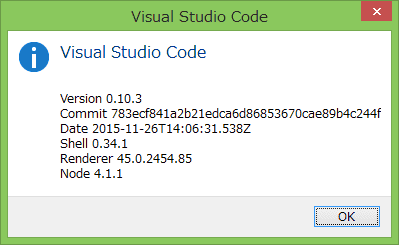
Version 0.10.3の設定ファイルを参考にしました。他のバージョンでは、項目の削除あるいは追加が行われていると思います。
あなたの設定ファイル「settings.json」に、「Default Settings」から必要な項目を配置することによって、設定を上書きします。
Sass妥当性検証と深刻度を制御します。
// Controls Sass validation and problem severities.
すべての妥当性検証を使用可能、あるいは、使用不可にします
// Enables or disables all validations
"sass.validate": true,
ベンダー固有の接頭辞を使用する場合、他のすべてのベンダー固有のプロパティが含まれていることを確認してください
// When using a vendor-specific prefix make sure to also include all other vendor-specific properties
"sass.lint.compatibleVendorPrefixes": "ignore",
ベンダー固有の接頭辞を使用する場合、標準のプロパティも含まれています。
// When using a vendor-specific prefix also include the standard property
"sass.lint.vendorPrefix": "warning",
重複するスタイル定義を使用しないでください
// Do not use duplicate style definitions
"sass.lint.duplicateProperties": "ignore",
空のルール・セットを使用しないでください。
// Do not use empty rulesets
"sass.lint.emptyRules": "warning",
Import文は、並列に読み込まれません。
// Import statements do not load in parallel
"sass.lint.importStatement": "ignore",
paddingやborderを使用するとき、widthやheightを使用しません
// Do not use width or height when using padding or border
"sass.lint.boxModel": "ignore",
一般的なセレクタ(*)は、遅いことが知られています
// The universal selector (*) is known to be slow
"sass.lint.universalSelector": "ignore",
ゼロには、単位が必要ありません。
// No unit for zero needed
"sass.lint.zeroUnits": "ignore",
@font-faceルールは、'src'と'font-family'プロパティを定義する必要があります。
// @font-face rule must define 'src' and 'font-family' properties
"sass.lint.fontFaceProperties": "warning",
16進数色は、3、あるいは、6桁の16進数から構成されている必要があります。
// Hex colors must consist of three or six hex numbers
"sass.lint.hexColorLength": "error",
パラメータの数が無効です
// Invalid number of parameters
"sass.lint.argumentsInColorFunction": "error",
不明なプロパティ。
// Unknown property.
"sass.lint.unknownProperties": "warning",
IEハックは、IE7とそれより古いバージョンをサポートするときだけ必要です。
// IE hacks are only necessary when supporting IE7 and older
"sass.lint.ieHack": "ignore",
不明なベンダー固有のプロパティ。
// Unknown vendor specific property.
"sass.lint.unknownVendorSpecificProperties": "ignore",
プロパティは、ディスプレイによって無視されます。
// Property is ignored due to the display.
// E.g. with 'display: inline', the width, height, margin-top, margin-bottom, and float properties have no effect
"sass.lint.propertyIgnoredDueToDisplay": "warning",
例えば、'display: inline'で、width, height, margin-top, margin-bottomとfloatプロパティは視覚効果を備えていません
使用しないでください!重要。
// Avoid using !important.
// It is an indication that the specificity of the entire CSS has gotten out of control and needs to be refactored.
"sass.lint.important": "ignore",
それは、全てのCSSの特性の再構成は、制御できなくなり、再構成が必要となることが暗示されます。
『フロート型』を使用しないでください。
// Avoid using 'float'. Floats lead to fragile CSS that is easy to break if one aspect of the layout changes.
"sass.lint.float": "ignore",
レイアウトの1つの測面が変更される場合、フロート型は、簡単に壊れる脆いCSSの原因になります。
これらのルールが、HTMLに極めて密接に結合しているため、SelectorにIDを含めるべきではありません。
// Selectors should not contain IDs because these rules are too tightly coupled with the HTML.
"sass.lint.idSelector": "ignore",