新規作成日 2015-12-12
最終更新日
参考にしたVisual Studio Codeのバージョン
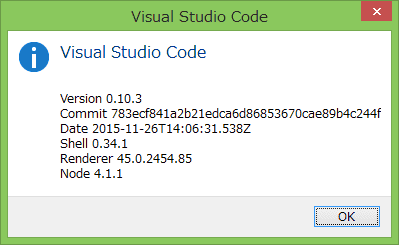
Version 0.10.3の設定ファイルを参考にしました。他のバージョンでは、項目の削除あるいは追加が行われていると思います。
あなたの設定ファイル「settings.json」に、「Default Settings」から必要な項目を配置することによって、設定を上書きします。
現在のプロジェクトで、JSONファイルにスキーマーを関連付けます
// Associate schemas to JSON files in the current project
"json.schemas": [
{
"fileMatch": [
"/bower.json",
"/.bower.json"
],
"url": "http://json.schemastore.org/bower"
},
{
"fileMatch": [
"/package.json"
],
"url": "http://json.schemastore.org/package"
},
{
"fileMatch": [
"/project.json"
],
"url": "http://json.schemastore.org/project"
},
{
"fileMatch": [
"*.schema.json"
],
"url": "http://json-schema.org/draft-04/schema#"
},
{
"fileMatch": [
"/global.json"
],
"url": "http://json.schemastore.org/global"
},
{
"fileMatch": [
"/tsconfig.json"
],
"url": "http://json.schemastore.org/tsconfig"
},
{
"fileMatch": [
"/jsconfig.json"
],
"url": "http://opentools.azurewebsites.net/jsconfig"
},
{
"fileMatch": [
"/.bowerrc"
],
"url": "http://json.schemastore.org/bowerrc"
},
{
"fileMatch": [
"/.jshintrc"
],
"url": "http://json.schemastore.org/jshintrc"
},
{
"fileMatch": [
"/.jscsrc"
],
"url": "http://json.schemastore.org/jscsrc"
}
],